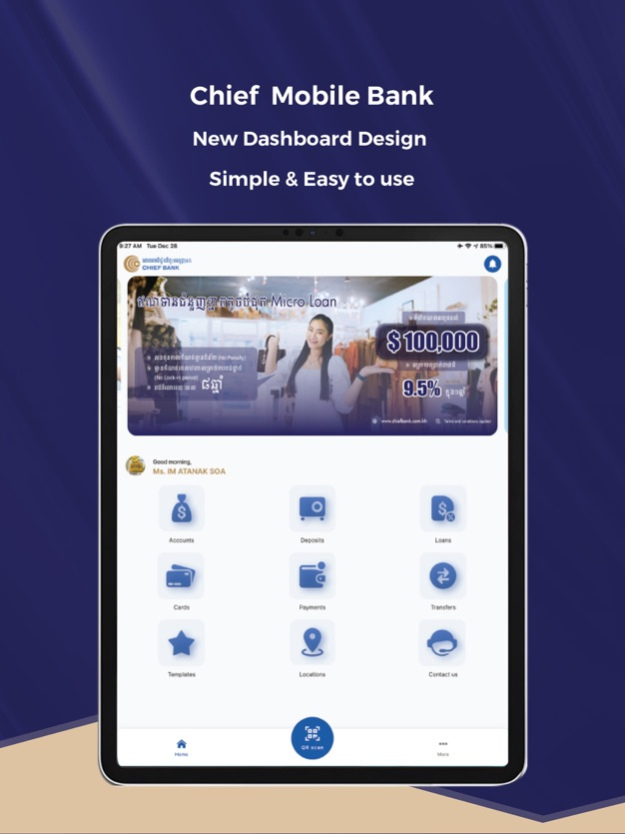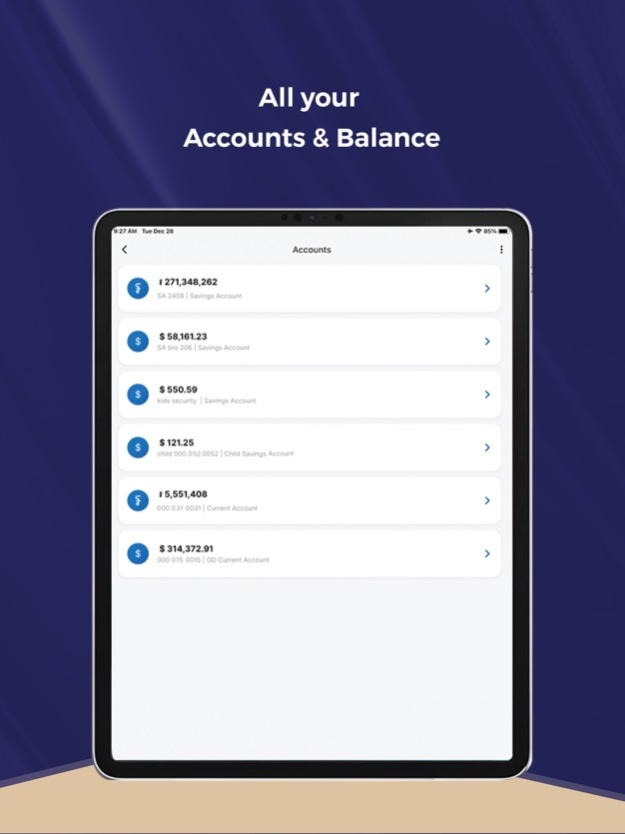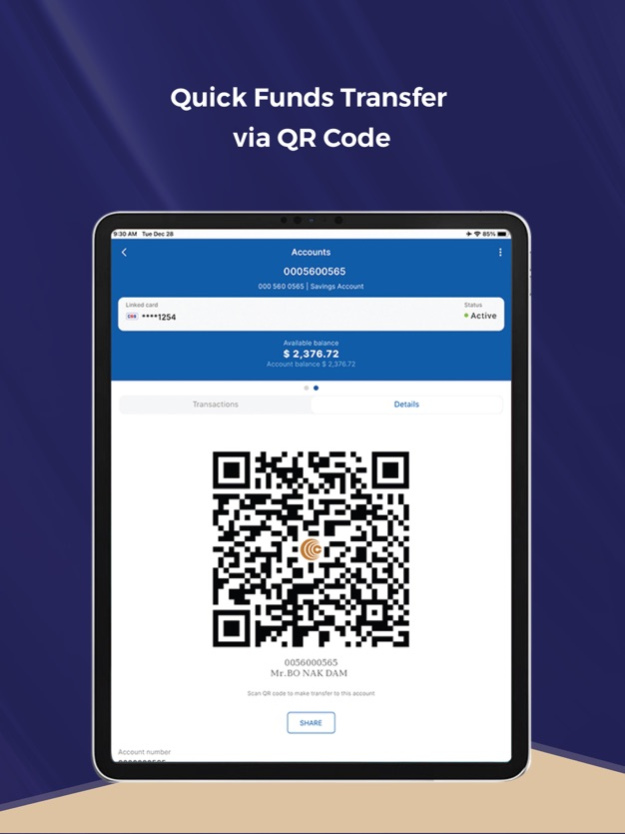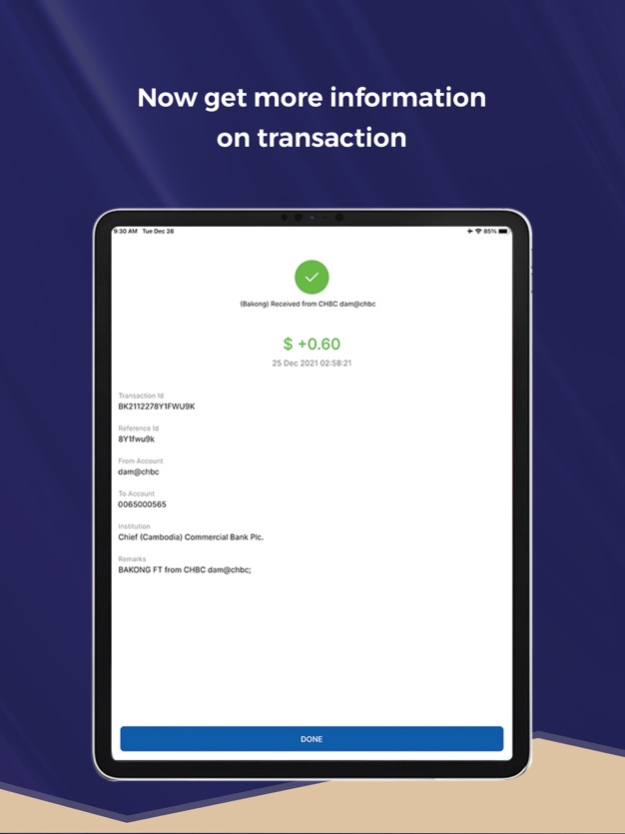Chief Mobile Bank 2.0.6.117
Free Version
Publisher Description
Chief Mobile 2.0.6 is completely revamped, enhanced and personalized to your choice, with industry-standard security for peace of mind.
DOWNLOAD or UPDATE NOW !
FEATURES:
Flexibility
- Available 24/7
- Login Chief Mobile App with the ease of Touch or Face ID
- Receive instant push notification each time transaction is made
- Save your frequent Transfers & Payments to Templates
Check Balances
- Check all your Accounts and Balances
- View unlimited Transaction History with Transaction details
- View Fixed Deposits and Installment Deposits with schedule
- View Loans, schedules, Pending Dues & Late Payments
Transfer Funds
- Quick Transfer/Receive Funds with KHQR
- Transfer money to any Chief Account instantly
- Transfer money to Local Banks
- Transfer money to Bakong Wallet
- Check Receiver details before sending money
- Last Transfers with repeat option
Easy Payments
- KHQR Scan & Pay
- Mobile Topup, Pay bills, internet, Tuition Fee etc.
- Find nearest Chief branch and ATM machine
- Last Payments with repeat option
- Schedule Future Transfers and Payments
Transaction Security
- Authorize transaction by Password or OTP
- Set Transaction Limits based on currency
Cards
- View all your Bank cards
Languages
- Khmer
- English
Support
- Find nearest Branches, ATMs with distance & Navigation
- FAQ, About us, Contact Us
GET STARTED BY FOLLOWING FEW EASY STEPS
- If you are already have Account with Chief Bank with registered mobile phone number.
- Just download Chief Mobile app and register yourself on the app with 3 steps.
- You can also take your smartphone and visit the nearest Chief Bank branch to apply for service.
SERVICE FEE
Chief Mobile App is FREE to register and basic features. We may impose charge on certain services of the App. For more information on service charges kindly call our Chief Bank support team.
SECURITY
We considered your convenience and security as our top priority while developing the application. We ensure you that no information on your transactions or accounts details is stored on your mobile device. Therefore, even if your phone is lost or stolen, your bank account is absolutely safe and protected. At the same time, we cannot guarantee stable and safe operation of the application on a rooted or jail broken mobile device or with customized (modified) operating system.
IMPORTANT INFORMATION
Terms and conditions are subject to change at the Bank’s sole discretion without prior notice to customers.
For more information, please visit your nearest branch, website https://www.chiefbank.com.kh/ or call our hotline 023 900 878, available from 8 AM – 5 PM.
Thanks for using Chief Mobile !
Dec 12, 2023
Version 2.0.6.117
New Chief Bank Logo V2.0.6.117
About Chief Mobile Bank
Chief Mobile Bank is a free app for iOS published in the Accounting & Finance list of apps, part of Business.
The company that develops Chief Mobile Bank is Chief (Cambodia) Commercial Bank Plc. The latest version released by its developer is 2.0.6.117.
To install Chief Mobile Bank on your iOS device, just click the green Continue To App button above to start the installation process. The app is listed on our website since 2023-12-12 and was downloaded 4 times. We have already checked if the download link is safe, however for your own protection we recommend that you scan the downloaded app with your antivirus. Your antivirus may detect the Chief Mobile Bank as malware if the download link is broken.
How to install Chief Mobile Bank on your iOS device:
- Click on the Continue To App button on our website. This will redirect you to the App Store.
- Once the Chief Mobile Bank is shown in the iTunes listing of your iOS device, you can start its download and installation. Tap on the GET button to the right of the app to start downloading it.
- If you are not logged-in the iOS appstore app, you'll be prompted for your your Apple ID and/or password.
- After Chief Mobile Bank is downloaded, you'll see an INSTALL button to the right. Tap on it to start the actual installation of the iOS app.
- Once installation is finished you can tap on the OPEN button to start it. Its icon will also be added to your device home screen.